Dec 2017 and I am putting Susan's new book,
Healing Miles, out to Kindle. I assume things will have changed again in the Kindle world since the last book (in 2012), so I'm logging my steps for my benefit and maybe yours.
First step was to copy the Indesign file that represented the final version sent to Createspace and Lightning Source (print on design companies). Indesign puts out a PDF file that would to to a conventional printer, or a POD company such as CS or LS. Indesign also can put out an epub file that is the raw material for the Kindle version of a book. I work with a new copy of the ID file, as some tweaks are made for Kindle. One is that some Kindles, and certainly most Kindle Readers read color, so all the black and white images and illustrations in the book have to be replaced by color versions.
I'm setting the book up as text reflowable. This was the only method on the 1st kindles. Now you can do fixed format, comics, etc. But for a mostly text based book, reflowable works better, as viewing devices can vary from tablet size to phone size, to e-reader size.
For those of you unfamiliar with epubs and ebooks, An epub is quite literally, a zip file with a prescribed set of contents. I take the epub from Indesign, rename it to be a zip file, and unzip all of the contents into a folder I call zippedandunzipped:
12/19/2017 03:42 PM
css
12/30/2017 03:52 PM
image
12/29/2017 02:54 PM 6,064 content.opf
12/18/2017 04:45 PM 306 CoverImage.xhtml
12/31/2017 05:14 PM 2,917 NortePrimitivoV3Kindle1-1.xhtml
12/28/2017 04:38 PM 138,317 NortePrimitivoV3Kindle1-10.xhtml
.
12/28/2017 03:50 PM 188,890 NortePrimitivoV3Kindle1-8.xhtml
12/30/2017 02:59 PM 13,821 NortePrimitivoV3Kindle1-9.xhtml
12/31/2017 11:00 AM 839 NortePrimitivoV3Kindle1.xhtml
01/01/2018 10:08 AM 36,061,592 NortePrimitivoV3Kindle7.zip
12/18/2017 04:45 PM 3,785 toc.ncx
The CSS folder at the top contains the styles,
the image folder has all images,
and the xhtml files contain all the text.
The creation of the Kindle version involves correcting the styles and going into the text and making required changes there, such as spacing, margins, etc. To test a change, you double click the zip file at the bottom, drag any changes to the zip file and then closing the zip archive, which incorporates your changes. I then copy that zip file to the outer folder, NPKindleFinal, and rename it there to an epub.
Then, I open Kindle Previewer 3 (which I downloaded earlier). That shows a blank simulated Kindle screen. I drag my new epub to that blank screen, and in a couple of minutes the cover of the book pops up. I can then step thru the book looking for problems. This is an iterative process, and will take me a couple of weeks to get it right. You got the idea from my earlier posts so won't elaborate.
1/5/18 Still at it. I will publish this post today and update as it continues. My last major Kindle effort was in 2012 with
Patagonia Chronicle. I did a minor update in 2016. One Kindle change I've noted. They are moving more towards more current HTML and CSS standards. Anchors are the way I mark a spot that I want to be able to link to, say from the table of contents, or from an index entry. I used to the format
. That is no longer valid. I have to use id="your name here" inside of any element I want to reference, such as
paragraph data
.
I've had some fairly major effort changing my images for the new Kindle standards. They used to want fairly small images. Now they want all full page images to be twice as large as the largest Kindle device, and defined as 300 ppi (pixels per inch). So 3200 pixels wide and 300ppi. That is publishing quality. Web quality is 72 ppi. Photos were not a problem as originals were larger than that anyway. I did have to crop any photo used, as they had to leave room for a legend underneath. 3200 x 4195px. They wanted photos as jpgs and line art (illustrator) as png files.
The maps had different problems. They were made with Adobe Illustrator, as I always do. However, in the past I would export the maps from illustrator as tif files and place those in the final product. I was not happy with the sharpness of the final product. Illustrator files are vector based, i.e. everything you see is a computed value so scaling has no effect on the quality. Tif or jpg files are bitmaps, and scaling an image has drastic quality effects. The maps were produced at the exact size the book needed, but after going through the printing process, were not quite as good as the Illustrator originals. This time I placed the Illustrator files themselves into Indesign, and the printed results were much better.
On the Kindle, maps are displayed on devices from phone to tablet to desktop size, so I did some tests to see how various map options scaled. Kindle wanted a 3200 px width. The original book size map was 1193 px. Normal Export from Illustrator allowed me to specify the ppi - 300, but the width was 1193. That was test case one png. Illustrator has an option to save for web which allows the final pixel width to be specified for the png. That let me save it at 3200 px wide but had no ppi option. It did have a new option. For the png file, it wanted to know 8 bits or 24 bits, the number of bits to define a color. I did one test using 8, which allows 256 colors, and one using 24, which allows a lot more. I looked at the Web saved mode files with Photoshop to see the actual image size. In all cases it had a ppi of 72. Normally the only definition that matters is pixel dimensions, so I used Photoshop to change the ppi from 72 to 300 with no re-sampling so pixel dimensions did not change. The first one is 3200 at 72 ppi with a bit depth of 8. Second is 3200-300-24, Third is 1163-300-24, Fourth is 3200-72-24. The first one has a color defect in the ocean color at top right. This is the only image with 8 bit png depth. 24 worked fine. The color intensity is slightly weaker on the third one, which has a smaller pixel width - 1163. So moral is go with 3200 px and 24 bits.
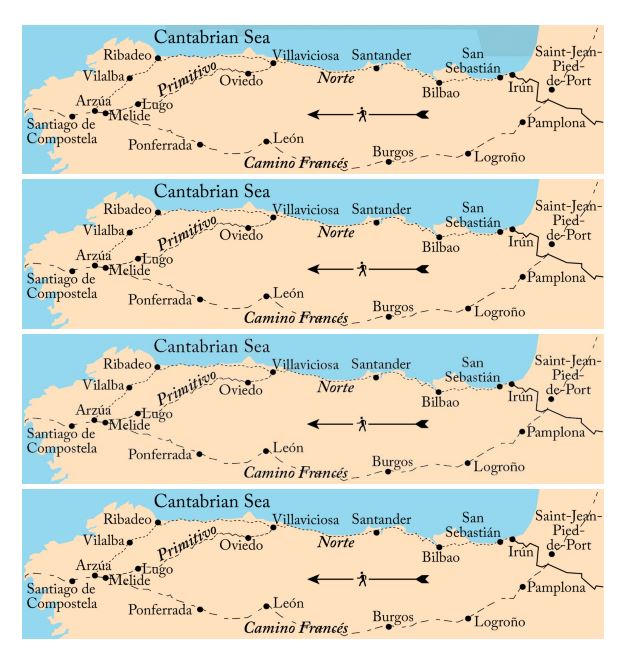
The above images are from when I display a test kindle book on an actual Kindle device, or load it into Kindle Reader for windows. When I look at the images with the Kindle Previewer, the quality is much worse.
One little note re Amazon. These image size increases do improve the viewing for those with the largest devices. It also benefits Amazon in that Amazon charges about 15 cents per Mbyte in transmission fees back to the publisher and deducts it from their royalties. Larger file, more money to Amazon, assuming they make a profit on delivery fees.
Time to post and to back to work. A welcome rainy day here in Northern California. Susan off to physical therapy in her ongoing effort to heal.
1/7/18 Year end a busy period. The state wants its sales tax for last year, so I need to bring the business books up to date. We have presentations on the Norte - Primitivo scheduled for about 7 REI stores starting in March, so need to get that underway. Kindle is now looking good to me, but I just started to do the index. For Kindle, each entry in the index no longer points to page numbers, but must be a direct link to the appropriate paragraph. That means I make a change to each index page number reference, and create a corresponding name entry to link to back in the text. I worked about six hours on that and have not got all the way thru the "B"s yet. Maybe a week or so to finish
1/8/18 Did get through the Bs. Filed state sales tax. Started presentation project. So far just the maps from the book like above.
Note to anyone doing a similar thing using Notepad++. It has two optional plugins that I added. One is an XML syntax checker. If I run it and get a syntax error, I have unbalanced syntax items such as a start paragraph and no end paragraph, or in my typical case I left out a closing " on an item name. That just tells me I have an error, not where it is. The other plugin: Compare resolves that. I just have to have a copy of the original around when I start making changes.

January 16 - an update for you. I've finally made all of the index changes, and got an error free return when I checked the book with epubcheck. Now I can get back to moving the file to the Kindle previewer and seeing how it looks. Just a note about Kindle indexes. As you might have guessed, a huge amount of work to do manually. Maybe the newest Indesign puts out an index that is easily converted. However, I just finished reading

- the Kindle version of the Trump White House story. Fascinating and horrifying, but that is another story.
At the end of the book, when I got to the index, there were no links, just the list of entries that were in the print version of the book, and a comment saying use the Kindle search function to look up any of the entries.
1/18/18 Did a publish to Kindle today, so it should be available on Amazon in 72 hours. Now on to the presentation for REI.
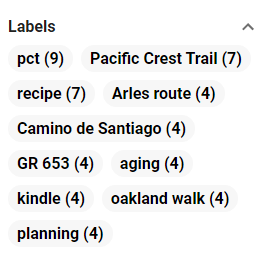
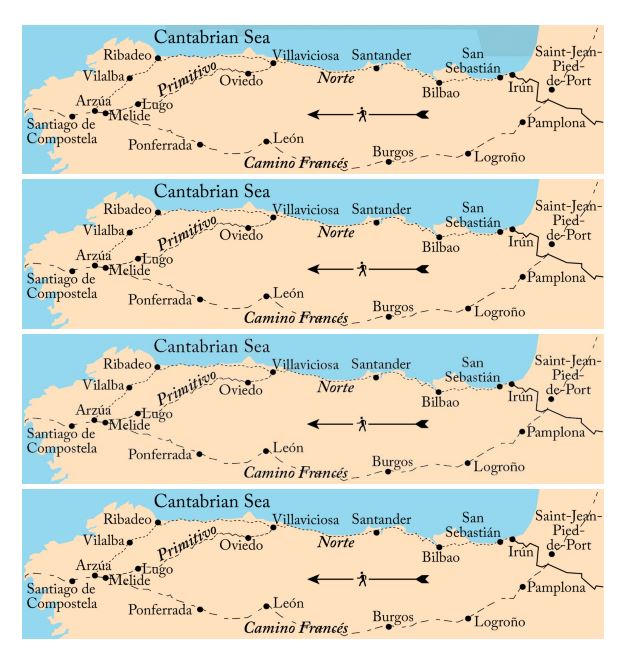



Comments
Post a Comment